You need a signature account to be able to create qualified electronic signatures (QES). These signatures are eIDAS-compliant, equivalent to manual signatures and particularly secure.
- Check on the dashboard or in the menu "Assignments" for the relevant temporary employment contract, for example under "Missing AÜV signatures".

- Click on the contract icon and you will be shown whether you want to sign online or offline. In this case, select the online signature.
- In the next step, enter your log-in data for the Namirial account. If you do not have an account yet, please click on "create new account" under the log-in fields.
- Confirm the terms of use and create a Namirial account. You will immediately receive an email with further steps.
- Follow the instructions in the email to successfully complete the signature process.
- When you have a Namirial account you may sign online every AÜV of your employees.
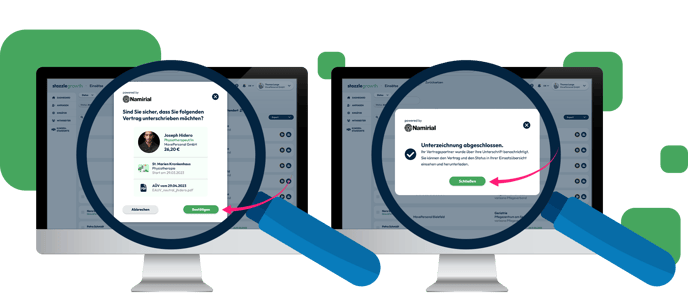
Can I sign offline if I do not want to use an online signature?
Yes, you have the option to sign the employee leasing contract offline if you do not want to use an online signature. Select the appropriate option when you are presented with the choice.
Are online signatures secure and legally valid?
Yes, online signatures are qualified electronic signatures (QES) and eIDAS-compliant. They are treated as equivalent to a manual signature and are particularly secure and legally valid.
