To invite new users, please follow the steps below:
- Go to the user administration in our software.
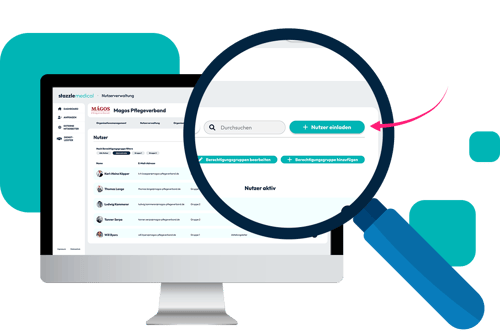
- Search for the button "Invite user" and click on it. This button is located in the user administration view.
- Another window opens as soon as you select the button.

- Please fill in all fields marked with red to prepare the invitation.
- Click on the "Send invitation" button to send the invitation.

What do I have to specify when inviting new users?
When inviting new users, you must fill in the required information shown in the fields marked in red. The specific information may vary depending on the software and configuration, but may include names, email addresses and other relevant details.
What happens after I send the invitation?
After you send the invitation, the user is automatically notified by email. The email contains instructions and a link that the user can follow to create their account or log in.
