How do I submit a personnel request?
To submit a staffing request, please follow the steps below:
- Click on the dashboard to access it.
- In the middle of the page you will find the button "New personnel request". Click on it.

- A new page will open. Please enter the required information to make the request.

- It is important to decide whether it is a fixed or flexible shift. Please only click on the turquoise buttons that correspond to the days and shifts you want to fill. This will automatically grey out all other options.
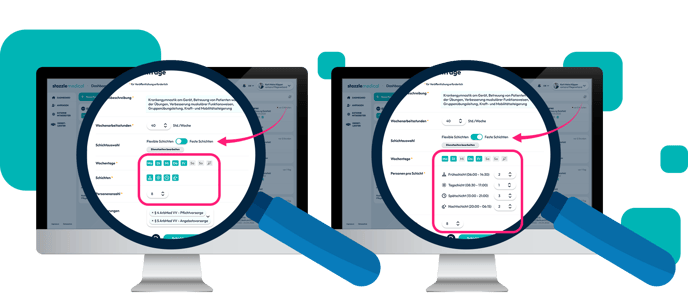
- Once all fields are filled in, please look at the shift view. Depending on the option selected, the shifts for which you need a staff member will be highlighted. The number of staff per shift is displayed.
- Click on the "Publish" button at the end to publish the request.
How do I find the personnel requests that have been submitted?
To find the staffing requests you have submitted, please go to the relevant section on your dashboard. Look for a section like "My staff requests" or similar. This will show you the requests that have been submitted.
Can I specify both fixed and flexible shifts in one request?
No, to be able to select the other option, a new personnel request must be created.
